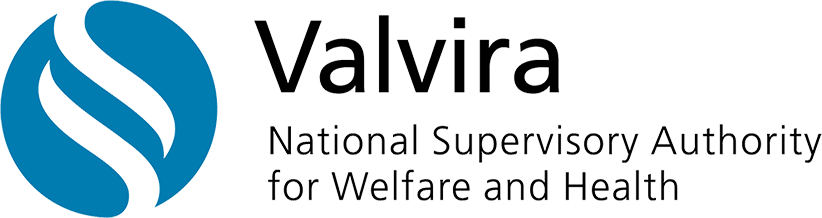Alcohol trade register Allu
The alcohol trade register's web address will change at the turn of the year. The new web address is allu.lvv.fi. The change will cause outages at the turn of the year.
The National Supervisory Authority for Welfare and Health (Valvira) and the Regional State Administrative Agencies maintain the Allu alcohol trade register, in which information about alcohol operators, alcohol licences and alcoholic products, as well as their production and reporting, is saved.
Electronic services in the alcohol trade register
In the Allu e-services, you can submit licence applications or notifications related to the serving, retail sale, production, wholesale, industrial use, import, export or international trade of alcohol. Applications and notifications will be automatically forwarded to the correct Regional State Administrative Agency or Valvira for processing.
Read more about processing of personal data (in Finnish).
- Electronic services for the Alcohol Trade Register require identification and/or a Suomi.fi e-Authorization. If you are a signatory, representative or the CEO a company, you can use your banking codes, among others, to identify yourself in the Alcohol Trade Register. To check that you can act on behalf of your organisation, use the Trade Register, the Business Information System, the Register of Associations, or the Authorisation Register.
- In order for others to be able to use the Alcohol Trade Register, they must be granted Suomi.fi e-Authorizations to manage your company's affairs. Instructions for granting a mandate for transactions and a mandate to represent can be found on the Suomi.fi website.
- Select “Applying permits and reporting of the alcohol sector” if you want to grant an authorisation to apply for alcohol licences and report data on your company’s behalf. If you only want to grant an authorisation to report data, select “Reporting of the alcohol sector to the authorities”.
- In addition to a Finnish personal identity code, it is also possible to log in to Allu via the Finnish Authenticator identification service. Read more about the FA service.
- Currently, you can only act on behalf of a party whose information can be found in Virre, the Register of Associations or the BIS service. Other parties must use PDF forms.
- Allu's e-services are not available in Åland for applying either alcohol serving or retail sales licences.
- Read the e-service instructions at the top of the front page of Allu. Then select a form and follow its instructions.
If you cannot use the electronic services of the Alcohol Trade Register, you can use services with PDF forms. Please note that using services with paper forms is slower than their electronic use.
- Reporting related to alcohol trade
- Licence for the production and wholesale of alcoholic beverages
- Serving and retail licence holder's notification of import
- Notification of sales of alcoholic beverages in international traffic
- Notification of sales of slightly denatured spirits
- Licence to use industrial and kitchen alcohol
- Production, import and wholesale licences for spirits
Frequently asked questions about Allu
Watch the instructional videos of Allu:
In addition to a Finnish personal identity code, it is also possible to log in to Allu via the Finnish Authenticator identification service.
You must first register a foreigner's identifier (UID) for yourself and then verify your identity using the Finnish Authenticator application.
Read more about the Finnish Authenticator from suomi.fi website.
Additionally, check the instructions for the Finnish Authenticator app from suomi.fi website.
If no one in the company that wishes to issue authorisation has a Finnish personal identity code, the company can use the mandate service provided by officials. The mandate service provided by officials makes it possible for parties that cannot independently grant mandates in Suomi.fi e-Authorizations to grant electronic mandates and act on behalf of other parties. Read more about the mandate service provided by officials from suomi.fi website.
The processing authority and the processor are indicated in the processing section on the front page.
The status of processing is shown in the processing section on the front page. Once your application has been processed, you can read the decision in the decision section.
Information about decisions is sent through the Suomi.fi Messages service if your company has enabled electronic notifications at Suomi.fi or on paper if electronic notifications have not been enabled. In addition, the processing status is also shown in real time in Allu.
How do I log in to the Allu electronic service?
You can act on behalf of your organisation in the Allu electronic service if
- for example, you are a representative, the CEO or signatory of your company. To check that you can act on behalf of your organisation, use the Trade Register, the Business Information System, the Register of Associations, or the Authorisation Register.
- you have been granted a mandate; remember to check that you have been granted a transaction mandate. Read more about the different mandate types on the Suomi.fi website.
- your company has received a transaction mandate. Remember to check that you have been granted a transaction mandate. Please note that the signatory or representative of the company must also grant themselves a representation mandate.
Check that you have received a mandate that grants you access to use Allu:
- “Applying permits and reporting of the alcohol sector” or
- “Reporting of the alcohol sector to the authorities”
Acting on behalf of an organisation is not possible if:
- the representative of a company has been authorised in the Trade Register to represent the company without a personal identity code. Personal identity codes have been notified and filed in the Trade Register since 1 January 1994.
- the company's status in the Trade Register is, for example, bankrupt.
- the organisation's signatory or representative has not been filed in the Register. In such a case, the authorisation can be registered with an application.
For more information on acting on behalf of an organisation and possible impediments, see the instructions for Suomi.fi e-Authorizations at Acting on behalf of an organisation.
What is Suomi.fi e-Authorizations?
Making a mandate request as an organisation on the Suomi.fi website.
Instructions for granting mandates for transactions and mandates to represent can be found on the Suomi.fi website.
How a representative of an organisation grants mandates alone.
If you are having issues with acting on behalf of another person, contact the Suomi.fi customer service for organisations which provides companies and organisations guidance on how to use Suomi.fi services.
Read more about the instructions related to applying for and maintaining mandates from the topics below.
If you have received a mandate, you can access the Personal mandates link on the Mandates page to the page where you can see which mandates have been granted to you. Similarly, if you are a signatory or other representative on file in the PRH register, i.e. you already have a mandate, you can verify the mandates in use through the Company's mandates link, and then you will see a list of companies from which you can select the company or organisation on whose behalf you want to act in Allu.
On the Suomi.fi website, you can find instructions on how the signatory or other representative named in the PRH register grants a mandate for transactions to a person or, for example, an accounting firm. Note that an accounting firm must still grant its own staff a mandate to represent. Read more about the mandate to represent on the Suomi.fi website.
Remember to maintain your organisation's mandates If a person no longer needs their mandates, they must be revoked. Instructions for invalidating mandates are available on the Suomi.fi website.
Instructions for granting mandates as an organisation (representative or person with mandate to represent):
- Log in to Suomi.fi e-Authorizations using personal online banking codes, for example.
- Click Company’s mandates.
- Select the company or organisation on whose behalf you want to act.
- Select mandate for transactions as the authorisation type.
- As the party receiving the mandate, select the person or company that needs a mandate for using Allu's electronic services (for example, an accounting firm or a person in your company).
- Select "Applying permits and reporting of the alcohol sector" as the mandate theme if you want to grant or request permission to both apply for alcohol permits and report information on behalf of a company.
- Select “Reporting of the alcohol sector to the authorities” instead, if you want to only grant a mandate to submit reports.
- Please note that if a company or organisation has received a mandate for transactions from another company or organisation, the mandate to represent must be granted to a person, including the signatory or other representative in the PRH register.
- For more information on granting mandates, see the Suomi.fi e-Authorizations instructions under Organisation's mandates.
On the Allu front page, after identification, you will see all companies in which you have mandates or in which you are on file in the PRH register as a representative with sole right to represent the operator. On the front page, you can also see the companies that do not yet have a license in the register. This enables you to apply for a new license for the company. If you do not see a company on the front page, contact the Suomi.fi customer service for organisations.
- Go to the Suomi.fi e-Authorizations page. Click on Identification.
- Identify for the service with online banking codes, a certificate card or a mobile ID.
- Click on Personal mandates and then Request mandates on the page that opens.
- On the Parties page, click Add company and enter the party on whose behalf you want to act in Allu, such as your own company or organisation.
- On the Mandate themes page, select “Applying permits and reporting of the alcohol sector” or “Reporting of the alcohol sector to the authorities” as the theme.
- Proceed according to the instructions on Suomi.fi and confirm the mandate request, in which case the request is transferred to your company's representative for approval.
- The company or its representative must then log in to the Suomi.fi e-Authorizations page and accept your mandate request.